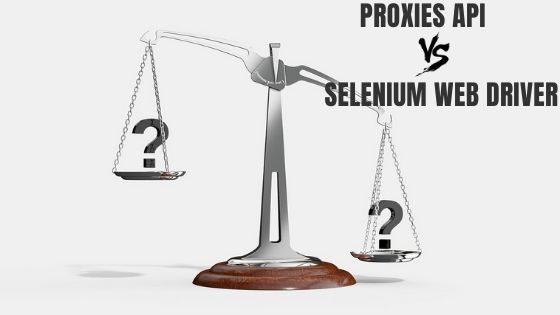The world of web scraping is varied and complex and Proxies API sits at one of the most crucial junctions. Allowing web scrapers/crawlers to bypass IP blocks by using a single API endpoint to access our 20 million-plus high-speed proxies on rotation.
Example:
curl "http://api.proxiesapi.com/?auth_key=YOUR_KEY&url=URL"
One of the questions we get frequently is how we are different from services like OctoParse or Diffbot. Many times it is like comparing Apples and Oranges but when we send this comparison table to our customer's developer team, their CXO, their marketing or SEO team, they typically get it quite easily if we are a suitable service or not.
So here is how we are different from Selenium Web Driver...
Selenium was built for automating tasks on web browsers but is very effective in web scraping as well...
Here you are controlling the Firefox browser and automating a search query...
from selenium import webdriver
from selenium.webdriver.common.by import By
from selenium.webdriver.common.keys import Keys
from selenium.webdriver.support.ui import WebDriverWait
from selenium.webdriver.support.expected_conditions import presence_of_element_located
#This example requires Selenium WebDriver 3.13 or newer
with webdriver.Firefox() as driver:
wait = WebDriverWait(driver, 10)
driver.get("")
driver.find_element_by_name("q").send_keys("cheese" Keys.RETURN)
first_result = wait.until(presence_of_element_located((By.CSS_SELECTOR, "h3>div")))
print(first_result.get_attribute("textContent")) Its language agnostic so here is the same thing accomplished using Javascript.
const {Builder, By, Key, until} = require('selenium-webdriver');
(async function example() {
let driver = await new Builder().forBrowser('firefox').build();
try {
// Navigate to Url
await driver.get('');
// Enter text "cheese" and perform keyboard action "Enter"
await driver.findElement(By.name('q')).sendKeys('cheese', Key.ENTER);
let firstResult = await driver.wait(until.elementLocated(By.css('h3>div')), 10000);
console.log(await firstResult.getAttribute('textContent'));
}
finally{
driver.quit();
Selenium Web Driver vs Proxies API
| Aspect | Proxies API | Selenium Web Driver |
|---|---|---|
| Who is it for? | Developers | Developers |
| Cost | 1000 free CallsStarts at $49 pm | Open Source |
| API access | Yes | yes |
| Size of project | enterprisemediumsmall | enterprisemediumsmall |
| Easy to setup | single api call for everything | manual setup |
| Product/Service | product | product |
| Rotating Proxies | Yes | no |
| Single API? | Yes | no |
| Desktop App | no | no |
| Visual Scraping | no | no |