This is one of the questions we get asked very often. Mohan, I need to download an entire website. How do I do it?
These types of tools are called website ripper, website grabber, website downloader, or website crawler, or website spider.
Octoparse
Octoparse is one of the most accessible tools for ripping entire websites for three reasons
- It has a wizard which helps you set it up
- It has something called Task Templates that give a pre-set template to download oft-used websites like Amazon, Yahoo or Best Buy
- It has a desktop and a cloud offering

Download the Windows ripper software here https://www.octoparse.com/Download
SurfOffline
SurfOffline is another desktop tool that works on Windows that rips entire websites onto your disk.
It supports high-speed downloads (up to 100 threads simultaneous) can download millions of web pages and can download images, videos, and documents
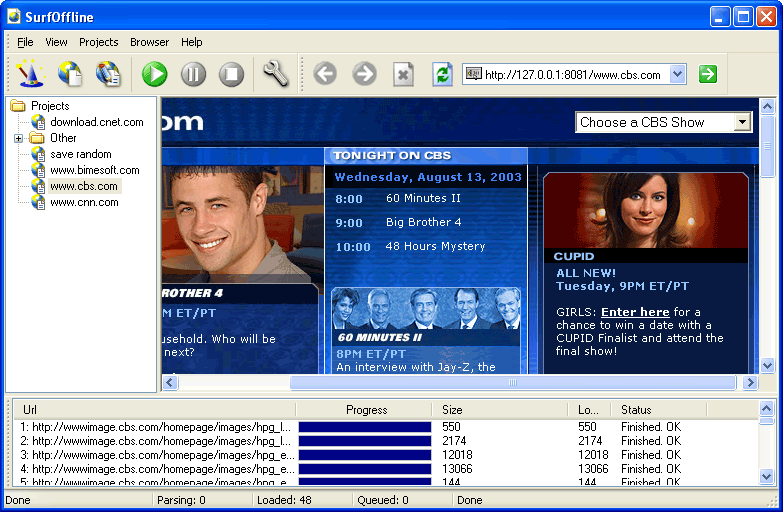
Get it here http://www.surfoffline.com/
HTTrack
HTTrack can replicate an entire website on your computer, including the directory structure.
It even modifies the links to point to your offline download so you can browse the website as if you were browsing online.
It can resume broken downloads and even update an existing download.
Moreover, the software is entirely free because it is open source.
It works on Windows/Linux and Unix systems.
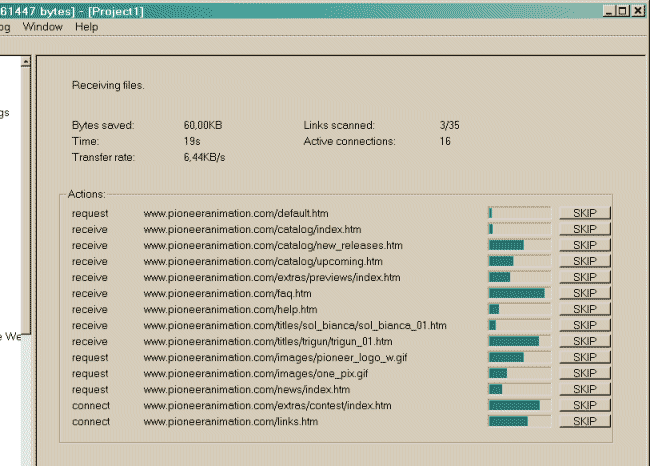
Get it here https://www.httrack.com/
WebCopy
WebCopy is similar to the open-source offering above, but it works only on Windows.
WebCopy downloads everything for Offline viewing and can replicate all the CSS and javascript and links and map it to your local copy.
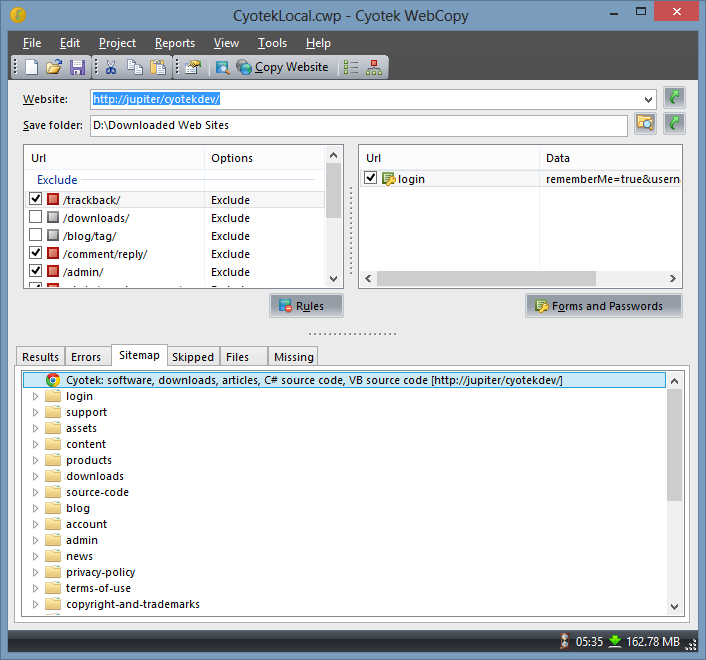
Get it here https://www.cyotek.com/cyotek-webcopy